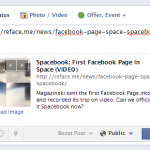Adding Custom Relationship Status Options
Sometimes it’s not just complicated. It’s more than that.
We talked about missing relationship statuses before, but here’s a mockup of how the relationship status menu options would look like if it covered more love life scenarios.

Refacer Ivo recently commented on our post about the polyamory status with a tip how to actually have custom relationship statuses with multiple people on Facebook.
With the new design you can now create a custom friend list and “feature” it in the left hand side. So in the same place where for some people it says “Married to” and shows one face, you now can feature several faces under a heading like “Polyamorous with”. ─Ivo
Here’s how you can add a custom relationships:
- Go to the Featured people tab in your profile editor.
- Click “Create new list” and enter a name to describe your special relationship (eg. “Friends with benefits”)
- Select the person(s) you want to include in this list and click “Create list”.
- Now save the changes and go back to your profile to see the result.
You can create multiple lists, but please be aware that the persons you add will receive a notification about being included so you can NOT do this covertly.
Finally, an example of how Don Draper would do it, even though he seems to be forgetting ‘a few’ women.





 Subscribe to our posts feed
Subscribe to our posts feed Subscribe to our comments feed
Subscribe to our comments feed Like us on Facebook
Like us on Facebook