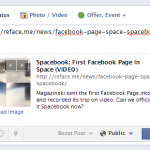Check Your Time Spent on Facebook
Last week we warned you about a fake application that’s supposed to tell you how much time you’ve spent on Facebook, when in fact it just displays a totally random number and posts spam to your wall. But for those interested in keeping track of the time you (or family members, or colleagues) spend on Facebook, we found a browser plugin called Facebook Runner that does that, and more:
- Displays and saves how much time you spend on Facebook and Internet.
- Can be integrated to your Facebook page.
- Saves timer values for continuing after browser restart.
- Several timer resetting options: Daily, Every 7/30 Days, On Startup, Never and Manually.
- Details page for viewing statistics like average time.
- Timer view format can be shortened.
- Supports English and Turkish languages.

We’re convinced that when constantly confronted with your time “wasted” reading status updates and viewing photos, you’ll be more likely to close the browser tab more often and, who knows, save up some minutes for actual work! Note that it doesn’t work retroactively, meaning that it only starts counting from the moment you activate the plugin.
The plugin is available in different versions for the following four browsers:
- Mozilla Firefox (+3.0)
- Google Chrome (+6.0)
- Safari (+5.0.1)
- Opera (+11.0)
For updates, keep an eye on the browser plugin’s homepage.