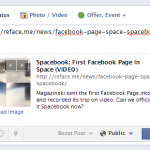Become an Avatar
Maybe it’s because our site’s mascot is blue, but a lot of our readers seem to love the Avatar movie. Unfortunately, many of you started to experience problems with McDonald’s Avatarize Yourself application never getting past 64% or 80% while processing the image. The bad news is it seems to be a persistent bug for the past few weeks and we have no idea if it’s going to be fixed anytime soon. The good news is we’ve found an alternative, free “Avatarizer” called Become an Avatar. Here’s how it works:
You start by uploading a photo from your hard drive or taking a live snapshot using your webcam. Or you could connect with Facebook to grab your current profile picture, but don’t bother doing this if that’s not a portrait photo facing the camera with a neutral expression and your mouth closed (and usually, it isn’t). Although the advantage of this Avatar generator compared to the older one, is that it’s less picky about the source image. Now tick the box to agree with the Terms of Use, enter your name and gender and hit the NX (Next) button.
![]()
On the following screen, you’ll have to drag, resize and rotate your image so that your eyes and mouth fit within the yellow guidelines. Click the next button again and adjust the targets by dragging them onto your eyes, the tip of your nose and the center of your mouth. Click NX again. For the best results, make the brightness and contrast of your image similar to the one of the avatar. On the next screen, you can personalize your avatar with gear, jewelry or face paint (yes, even men can select this). Afterwards, you can choose the Na’vi haircut of your choice. In a final step, you can select one of four Pandora backdrops.
![]()
Next thing you know you’re given a Na’vi name (ours was Chok’ti) and you’re presented with your Na’vi avatar in front of an animated background. To download your avatar and, for instance, use it as your profile picture, click “Download” and then “Save”. If you want to show it off to your friends immediately, click “Share” followed by the little Facebook button.
![]()
» Become an Avatar here.