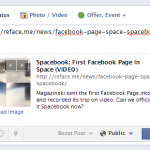How To Have Your Profile Pictures In Your Photostream
For most of you this is sort of stating the obvious, but anyway, here’s a quick answer to several readers who’ve asked how to put their Profile Pictures in the Photostream instead of the 5 recently tagged pictures.

1) Go to your photos by clicking the “Photos” link under your current Profile Picture.
2) Click on your “Profile Pictures” photo album.
3) Click and then tag yourself in the five Profile Pictures you want to display in your Photostream. If were already tagged in a picture, first click “Remove tag” behind your name and re-tag yourself.
As soon as somebody tags you into new pictures, “hide” them from your Photostream by clicking the little X button in the top right corner of each thumbnail.